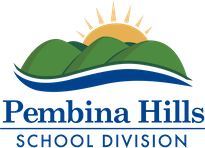Student Registration
Welcome to Pembina Hills!
2025-2026 New Student Registration and Transportation Forms (except In-Town) will open on March 3.
To complete the online registration form for a new student, the following documents are required:
- Proof of age such as a child’s birth certificate or immigration documentation (for newcomers)
- Rural Gate Address (Rural Students only)
- Copies of any court orders affecting the student
Online Registration Instructions
If you have never had a child attend school in Pembina Hills and do not have any children attending a Pembina Hills school, you will need to create a new parent account in SchoolEngage.
- Go to https://pembinahills.schoolengage.ca/ on a computer or mobile browser and select the Create new account? link.
Complete the required information and select the blue Register button.
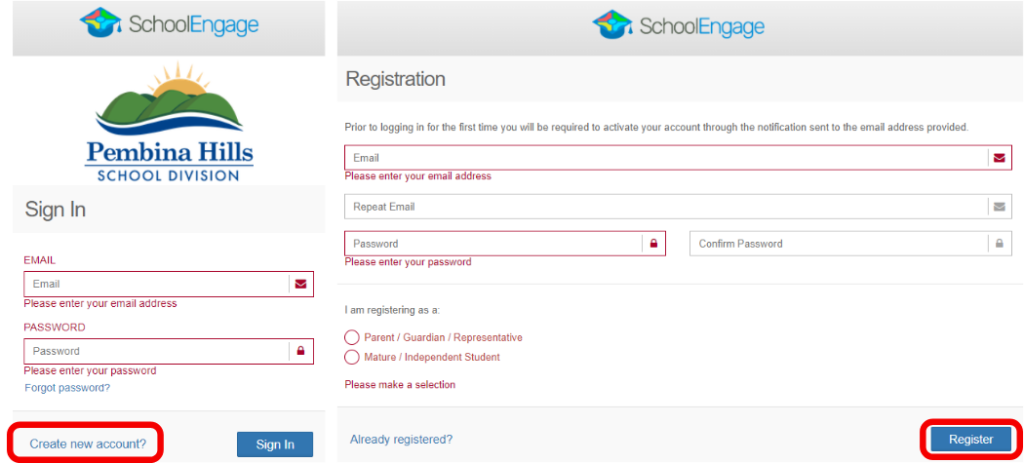
- Check your email to complete the account creation verification. Tip: Remember to check your spam or junk folders!
- Sign in to your new account and click the Add Student link in the menu on the left side of the screen.
Fill in the required information and select the green Save button..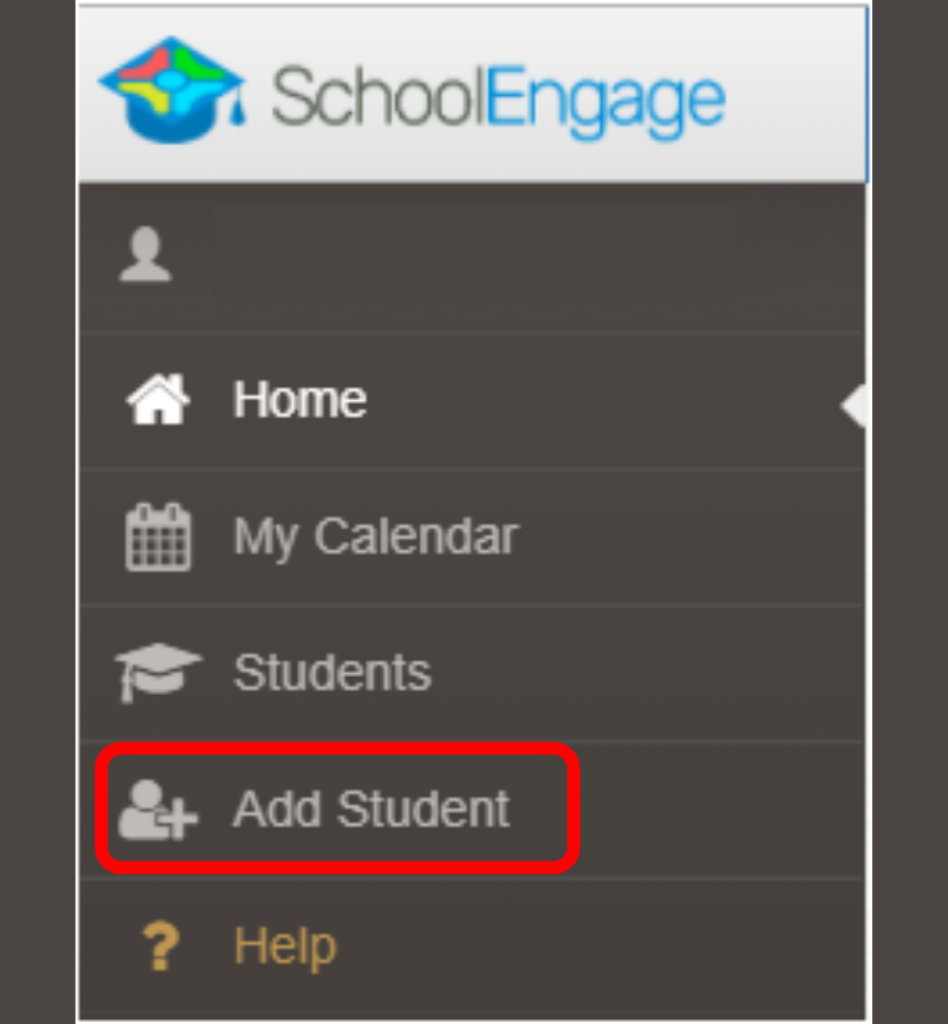
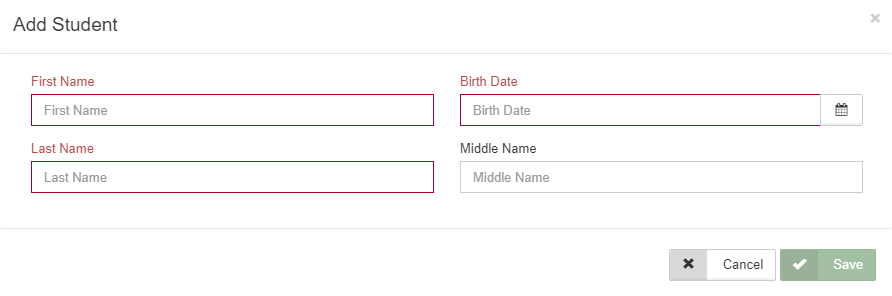
- Click on Students in the left menu and then select your child’s name.
- Both the current year’s and next year’s registration forms will be available here.
- Click the green New+ button to begin filling out the required form.
Be sure to select the Submit button once complete!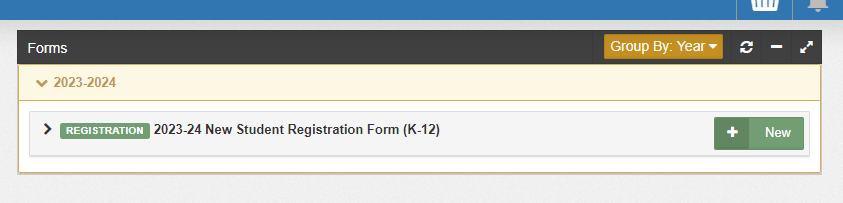
Need help? See: NEW STUDENT REGISTRATION FLOWCHART
Existing families are those who already have children attending a Pembina Hills school and want to register a NEW student.
- Sign in to your PowerSchool Parent Portal Account.
- Click on New Registration & Enrollment Verification in the main menu on the left side of the screen to access SchoolEngage.
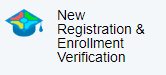
- This will take you directly to your SchoolEngage dashboard.
Click Add Student and fill in the required information.
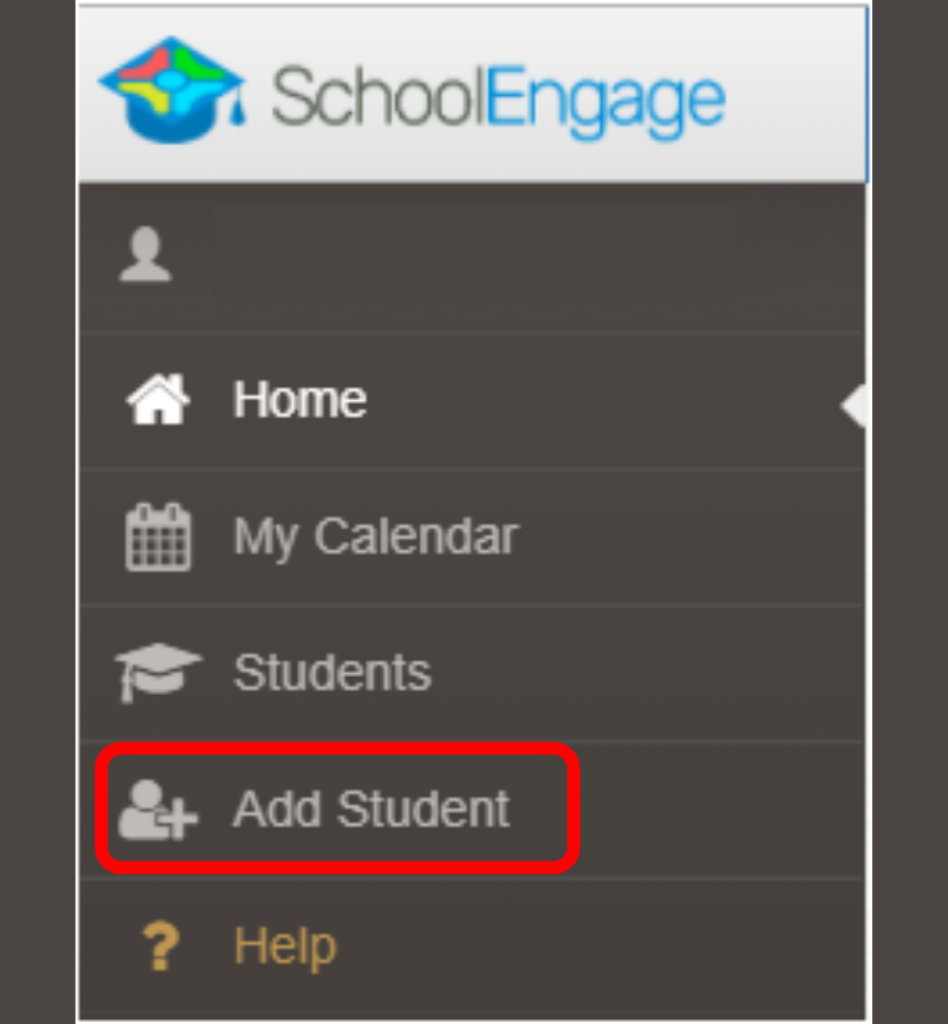
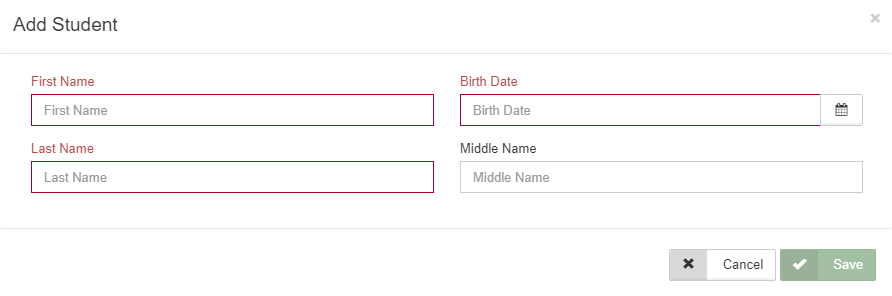
- Select the green Save button once complete.
- Click on Students in the menu on the left side of the screen and select your child’s name.
- Both the current year’s and next year’s registration forms will be available here.
Click the green New button to begin filling out the required form.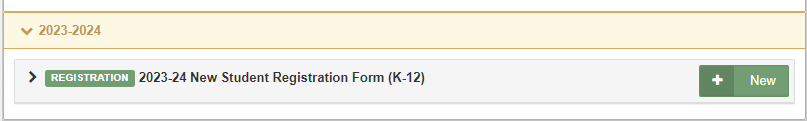
Note: This registration form does not apply to current students. Parents of current students will be asked to complete a Student Enrollment Verification Form online at the beginning of each school year.
If you do not have any children currently enrolled in a Pembina Hills school, but have in the past, you must access your parent account in SchoolEngage to complete the registration process.
Do not create a new account – you must log in to your existing account. If you’re not sure which email account to use, please call your school office and they can look it up for you.
- Go to https://pembinahills.schoolengage.ca/ on a computer or mobile browser and login.
If you forgot your password, select the Forgot Password link in the login box and follow the prompts.
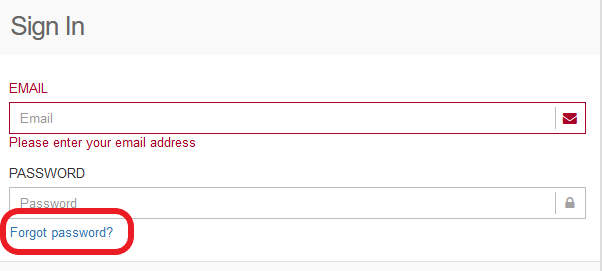
- Once logged in, click on Students in the menu on the left side of the screen and then select your child’s name.
If your child’s name does not appear in the list, click Add Student to fill in the required information to create their profile.
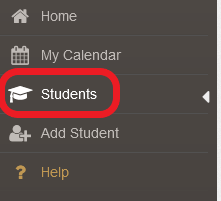
- Registration forms for the current year and next year will be available.
Click the green New button to complete the form.
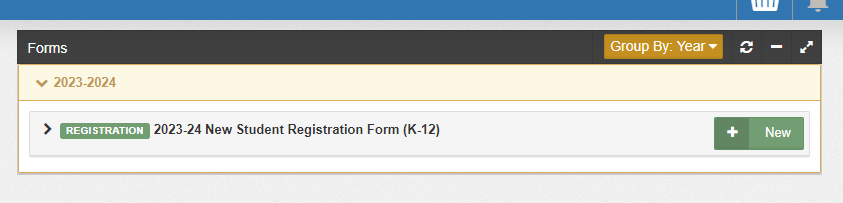
Families are encouraged to have their children attend their Designated school. Families that choose to send their child/ren to a school outside of their attendance area must contact the Designated School principal to make this request.
Parents are then required to complete the 5-01A Requested School/School of Choice Application Form. This form is assigned as part of the New Student Registration process or is assigned by the school. Parents can complete this form online through the PowerSchool Parent Portal.
School principals review applications with consideration of the factors and priorities outlined in Administrative Procedure 50-01 Requesting a School Other Than Designated School. Both the Designated School and the Requested School principals are required to approve these requests per the provisions in AP 50-01.
If you’re not sure which is your Designated School, see our Attendance Area Map or contact the Transportation Office at 780-674-8510 or troffice@pembinahills.ca.
These requests are to be made and forms completed by June 30.
If you require busing for your child, visit our Register to Ride page for more information.
If you need help with registration or setting up an account:
- Call your school office.
- Email Pembina Hills tech support at studentsupport@pembinahills.ca